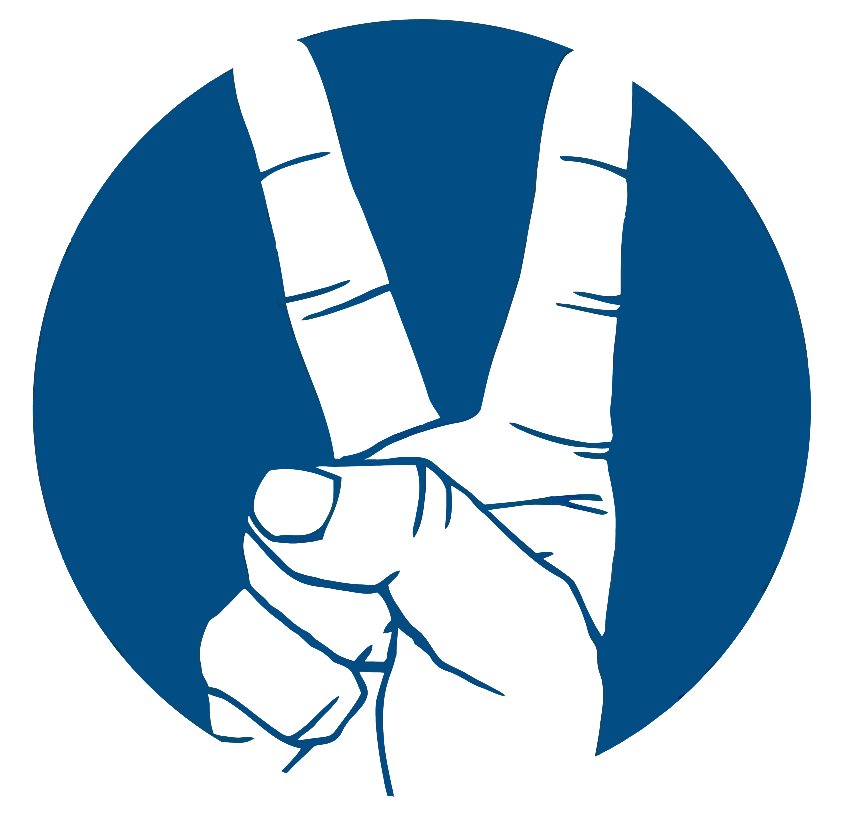This is our first installment of a new Curriculum Corner mini-series on the use of technology at debate camp.Several podcasts I listen to, such as Leading Lines and Teaching in Higher Ed, spend a lot of time discussing educational technology (EdTech). This has helped me compile a list of EdTech resources that I think could be helpful in a camp context. In this post, I want to introduce a few programs that instructors might want to try out.Many computer programs are ubiquitous at debate camp. Instructors constantly use Email, Dropbox, Power Point, Google Drive (and Google Docs), Prezi and Verbatim to improve the learning environment at camp. These tools are all great, and I may, in future posts. mention some underappreciated ways to use those programs, but the focus of this post will be programs that many instructors may not have heard of before. (I am also limiting this post to programs with a useful free version.)
Piazza
Piazza is a wiki style question and answer platform. It provides a centralized space for student discussions as well as a convenient way for students to ask content or administrative questions.Piazza has all sorts of useful features built in. It allows wiki style collaboration (if enabled by the instructor) which allows students to collaboratively work on answering questions (posted either by the instructor or other students). And, it allows instructors to ‘endorse’ student answers. If a student asks what the homework is, and another student sees the question before I do, I can just endorse that students answer (assuming it is correct).Additionally, Piazza allows quick polls which can be useful to facilitate immediate feedback from the lab about their interest in certain topics or how well they thought the most recent class session had gone. Piazza also will allow you to post resources, be they homework assignments, lecture notes or readings in a centralized location.Overall Piazza is well set-up to function as a primary communicative hub for a lab. The problem with email is that a long chain of replies makes discussion difficult. You really don’t want students following up with a ‘reply all’ to a lab email (that can easily get out of hand). But it is not a problem if a student starts a follow-up discussion under a Piazza announcement. Additionally, because Piazza questions are public to the class (you can enable anonymous posting if you would like) it allows students to get answers to their questions faster than if they need to wait for an instructor to check their email.Piazza also has a nice phone app!Now, as with any free technology, it’s important to ask where the catch is. And the catch here is ‘Piazza Careers’ which is Piazza’s name for their program where they sell some of the student’s profile data to potential employers. Luckily Piazza can only sell data from students who opt-in to the program because otherwise, they would not be FERPA compliant. Thus, when students sign up for Piazza there will be a page that asks them if they want to opt-in to Piazza Careers. If students don’t opt-in none of their data can be sold and it becomes a truly free program (Piazza makes money because a lot of college students want potential employers to have their contact information).One other important thing about Piazza. Their Terms of Service requires users to either be at least 13 years old or have direct parental approval (so this is something to consider if you are working with younger students).
PollEverywhere
Tools that allow teachers to poll a class have become increasingly popular because of growing research that indicates that polling significantly improves student engagement. PollEverywhere is one of many polling options. However, it has the best free polling options that I know of.PollEverywhere is flexible, allowing students to submit their answers either by texting or through a website. It is also flexible in the sort of polls you can create. For example, you can ask multiple choice questions and break down each answer by percentage, or you can ask students a more open-ended question (like what do you want to work on tomorrow) and display the answers as a word cloud.There are many contexts where PollEverywhere could be useful at debate camp. I expect the context it would be most useful is during modules to help create a more active student learning environment (and helping instructors avoid the tendency to fall back into mere lecturing).
Mindmup
Mindmup is an awesome, new, open source, collaborative, argument mapping platform. There is a lot of evidence out there that argument mapping and diagramming improves critical thinking and analytical reasoning. According to Tim van Gelder, when one looks at the cognitive science it turns out “one semester of instruction based on argument mapping can yield reasoning skill gains of the same magnitude as would normally be expected to occur over an entire undergraduate education” (45).There are two things that really stand out about Mindmup. First, it's free (which is unusual for high-quality argument mapping software. Second, it is integrated with Google Docs which means you can have multiple people editing on a single argument map at the same time.
Remind
Remind is a useful tool for lab communication. While I like to give my students my cell phone number at the start of camp, I have known instructors at various camps who prefer not to give that information to students. Or perhaps you want to be able to text all the students but some would prefer their number not be shared with the lab. Remind will allow you to message students, and even set up a group chat, while keeping numbers confidential.And while I have never used the program, I hear it has some additional features. For example, you can prearrange a message to be sent at a particular time and check read receipts to make sure students got your message.
PhraseExpress
PhraseExpress is one of many ‘text-expander’ programs you can find online (and is the one I currently use). The reason I mention it is because it has a 30-day free trial (which is long enough for many instructors to use during debate camp) and will let you continue with their free version after those thirty days are up (though the free license only covers personal use, so you would be in violation if you continued to use it for teaching debate assuming you are being paid).PhraseExpress has a lot of built-in functionality, but the primary way I use it is just as standard text expansion. Thus, when I am typing and need to write the word ‘consequentialism’ I just type ‘cons’ and my computer will automatically expand it for me (which is great because I can never type that word correctly on my first try). This is most useful for longer passages. If there is a phrase I end up typing a lot then I will set up a keystroke to act as a stand-in. This helps me give feedback when editing cases (or papers while at school) much more effectively. For example, rather than having to type out the proper way to cite a card, I can just type ‘DTCITE’ (which means debate, teaching, citation) and my boilerplate explanation of everything you need to include for a full citation gets automatically inserted. Similarly, if I type ‘DTVF1’ (which means debate, theory, voters, fairness, first fairness voter) then my computer fills in ‘Fairness is a voter as it is an axiomatic principle of competitive activities and is the only thing that gives legitimacy to the win. It’s not impressive to win a short race if you get a three-minute head start.’I have only recently begun playing around with text-expanders, and so I do not yet have many prewritten phrases built in, however it has already saved me time typing out stuff I frequently write (like my address). I think text-expanders are especially useful in a debate context as they provide the ability to quickly compile common generics without having to locate them within a file (thus I encourage debaters, not just instructors, to try out PhraseExpress).Back when I was a debater I had Word set up so that it would auto-correct things like ground-fair to my standard internal link between ground and fairness. But the auto-correct feature was always extremely limited (you could not build in formatting, you could not use it outside word and it had a limited character length). Text-expanders allow you to do the same sort of thing but much more effectively.
Google Classroom
My final recommendation comes from VBI’s wonderful Director of Student Life, Kara Dreher. She mentioned to me that Google Classroom, as of this year, has been made available to any Google user (it used to be restricted to those who had a G Suite for Education account). This is great news because Google Classroom is an awesome platform within which to manage a lab.Like Piazza, Google Classroom will allow you to post announcements and have students comment on them. However, Google Classroom is setup to more effectively integrate with Google Drive. Students can submit their cases or homework through Google Classroom and it can be set up to sync to the lab’s Google Drive folder. However, by working through Google Classroom it will automatically keep track of who has finished which assignments. It also effectively integrates with Google Calendar allowing yet another way to easily communicate with students.Google Classroom is well integrated for polling, class communication and lab organization.While I don’t have any first-hand experience with Google Classroom (other than playing around with it over the last few days) I think this could be a great platform for a debate lab. Because the system is so intuitive it has a smaller learning curve than trying to get students familiar with multiple programs (like Piazza and Dropbox) and helps unify everything within Google Drive. One final warning. Don't try out a bunch of these programs for the first time all at once. Pick one program and learn to use it well (or at least this is what several different people I respect have told me is key to integrating technology in a college classroom).Do you have any ideas for computer programs that might help out at debate camp? Let us know in the comments.